1. Download the Player and Playlist HERE
7. Once You Are Done Putting All The Songs You Want on Your Playlist, Save the File.
8. Create a Free File Hosting Account with Fileden.com
9. Sign up, Login, and you will then be on your My Account page./bisa menggunakan akun admin HERE
10. Click on Upload Files .
12. Browse for both the playlist.xml files then click Upload.
13. You should then see a page saying the uploaded files were saved. Simply click the link to continue.
14.Copy Code DiPaling Bawah
15.Blogger Login
16.Tata Letak / Layout
17.Pilih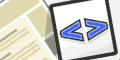 HTML/JavaScript
HTML/JavaScript

18.Paste Dan Kalian Ganti Code http://URL_TO_PLAYLIST/playlist.xml Dengan Url XML yang anda Upload
19.Simpan/Save :)
2. Extract the Files Using Either Your System Extracter, Or WinZip
3. Open Up Playlist.xml With Notepad.
4. Find the Songs You Want On ExploSeek or Any Other Search Engine. You Can Also Host Your Own Music On Your Own Server.
5. Take the URL in Which the Song You Want PLAYS From, and Replace where it Says Song Link Here.mp3 , Link mp3 HERE
3. Open Up Playlist.xml With Notepad.
4. Find the Songs You Want On ExploSeek or Any Other Search Engine. You Can Also Host Your Own Music On Your Own Server.
5. Take the URL in Which the Song You Want PLAYS From, and Replace where it Says Song Link Here.mp3 , Link mp3 HERE
Contoh : http://www.fileden.com/files/2012/6/27/3320670/Justin%20Bieber%20Beauty%20And%20A%20Beat%20feat%20Nicki%20Minaj.mp3
6. Replace the Artist and Song Name with the Artist and the Name of the song.
Note: If You Wish To Add More than 3 Songs Add the Following Line Below BEFORE the </songs>
6. Replace the Artist and Song Name with the Artist and the Name of the song.
Note: If You Wish To Add More than 3 Songs Add the Following Line Below BEFORE the </songs>
<song path="Song Link Here.mp3" title="Artist - Track name" />
|
8. Create a Free File Hosting Account with Fileden.com
9. Sign up, Login, and you will then be on your My Account page./bisa menggunakan akun admin HERE
10. Click on Upload Files .
12. Browse for both the playlist.xml files then click Upload.
13. You should then see a page saying the uploaded files were saved. Simply click the link to continue.
14.Copy Code DiPaling Bawah
15.Blogger Login
16.Tata Letak / Layout
17.Pilih

18.Paste Dan Kalian Ganti Code http://URL_TO_PLAYLIST/playlist.xml Dengan Url XML yang anda Upload
19.Simpan/Save :)
| <embed src="http://www.fileden.com/files/2012/6/27/3320670/player.swf" menu="false" quality="high" width="300" height="320" name="index" allowScriptAccess="always" type="application/x-shockwave-flash" pluginspage="http://www.macromedia.com/go/getflashplayer" flashvars="playList=http://URL_TO_PLAYLIST/playlist.xml&ShowPlaylist=1&ShowEQ=1&firstTrack=1&initVol=50" wmode="transparent" border="0" / ><br><a href="http://bliebster.blogspot.com/">Justin Bieber Album</a><br> |







0 komentar:
Posting Komentar